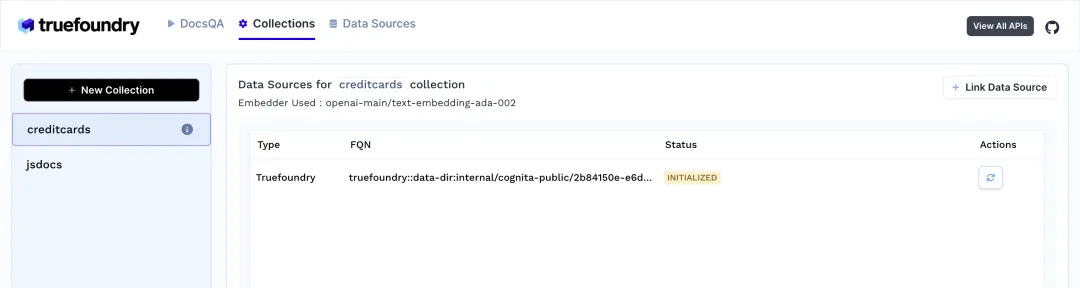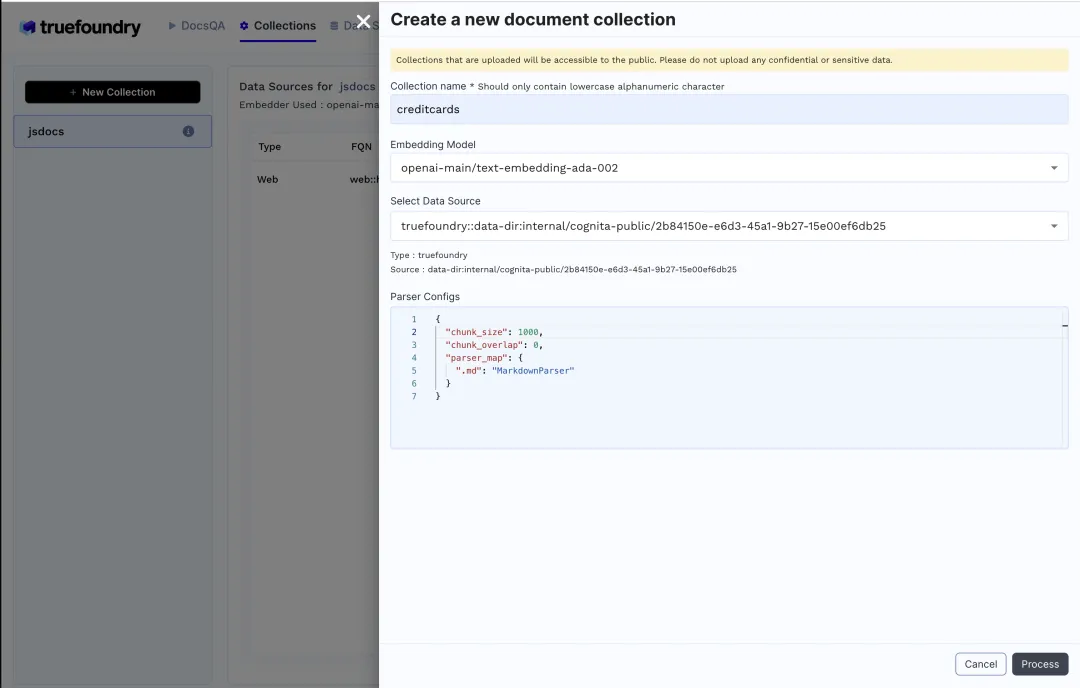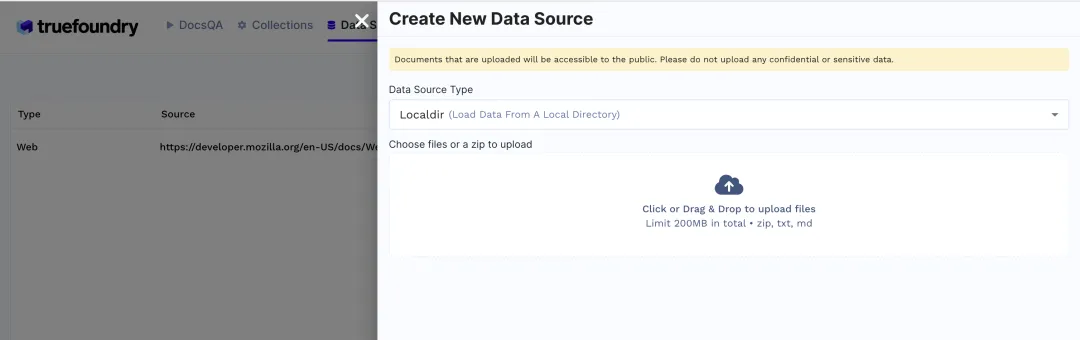Cognita, an innovative open-source framework developed by TrueFoundry, is revolutionizing the way developers build modular production applications based on Retrieval Augmented Generation (RAG) technology. This cutting-edge tool provides a structured codebase that simplifies the customization and expansion of various components, including parsers, loaders, embedders, and retrievers.

Key Features and Advantages
Versatile Document Retrieval
Cognita supports multiple document retrieval methods, leveraging advanced techniques such as:
- Similarity search
- Query decomposition
- Document re-ranking
These features enable efficient and accurate information retrieval from diverse data sources.
State-of-the-Art Embedding and Re-ranking
The framework integrates seamlessly with mixedbread-ai’s cutting-edge open-source embedding and re-ranking services, ensuring optimal performance in document processing and retrieval.
Large Language Model Integration
Cognita facilitates the use of Large Language Models (LLMs) through Ollama, allowing developers to harness the power of advanced AI in their applications.
Efficient Incremental Indexing
The system supports incremental indexing, enabling batch ingestion of entire documents. This approach reduces computational burden and tracks indexed documents to prevent redundant processing.
Centralized, Reusable Codebase
Cognita provides a centralized repository of reusable parsers, loaders, embedders, and retrievers, promoting code efficiency and maintainability.
User-Friendly Interface
A key advantage of Cognita is its intuitive user interface, which allows non-technical users to upload documents and interact with modules built by the development team for question-answering tasks.
API-Driven Architecture
The framework is fully API-driven, facilitating seamless integration with other systems and enhancing its versatility in various development environments.
Getting Started with Cognita
Environment Setup
- Ensure Python version 3.10.0 or higher is installed on your system.
- Set up a virtual environment to avoid dependency conflicts between projects.
Quick Start Guide
- Install dependencies:
pip install -r backend/requirements.txt- Install additional packages for parsers, re-rankers, embedders, and vector databases as needed.
- Configure the
.envfile based on theenv.local.exampletemplate. - Execute the following commands:
- To index data:
python -m local.ingest - To run queries:
python -m local.run
Cognita Architecture

The Cognita framework consists of several key components:
- Data Sources: Storage locations for documents to be indexed (e.g., S3 buckets, databases)
- Metadata Store: Contains metadata information about the collections
- LLM Gateway: A central proxy for unified API access to various embedding and LLM models
- Vector Database: Stores embeddings and metadata of parsed files
- Indexing Jobs: Asynchronous jobs coordinating the indexing process
- API Server: Handles user queries to generate responses
Customization Options
Cognita’s flexible architecture allows for extensive customization:
- Custom Data Loaders: Inherit from
BaseDataLoaderclass and register new loaders - Custom Embedders: Register custom embedders or add your own embedding code
- Custom Parsers: Inherit from
BaseParserclass and register new parsers - Custom Vector Databases: Inherit from
BaseVectorDBclass - Re-rankers: Implement document re-ranking for effective context utilization
Query Controller Implementation
Developers can implement query controllers to create the RAG application’s query interface by adding routes to the FastAPI server for handling user queries.
Deployment with TrueFoundry
Cognita can be integrated with TrueFoundry AI Gateway, providing logging, metrics, and user query feedback mechanisms. The deployment process involves:
- Registering with TrueFoundry
- Setting up a cluster
- Adding storage integrations
- Creating an ML repository
- Creating a workspace
- Deploying the RAG application
Utilizing the RAG UI
Cognita’s user interface enables users to:
- Create data sources
- Establish collections
- Initiate data ingestion
- Generate responses
- Query documents
This intuitive interface makes the power of RAG technology accessible to users with varying levels of technical expertise.
Conclusion
Cognita represents a significant advancement in the development of RAG-based applications. By providing a modular, customizable framework with a user-friendly interface, it empowers both developers and non-technical users to harness the power of advanced AI and information retrieval technologies. As the field of AI continues to evolve, tools like Cognita will play a crucial role in democratizing access to these powerful capabilities.
For more detailed information, refer to the project’s README or visit the Cognita official website.